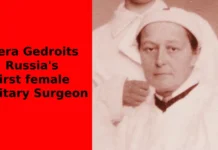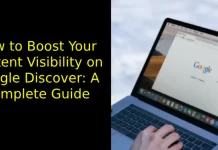Stream Android Apps on Chromebook: Google’s New Update Brings Convenience and Integration
Google rolls out Android app streaming to Chromebooks following beta
In a significant development, Google has unleashed the Chrome OS M115 update, expanding the availability of Android app streaming to a broader audience.
Now, you no longer need to be a part of the beta program to experience the convenience of running Android apps on your Chromebook. This update introduces a seamless integration between your mobile device and Chromebook, enabling you to access and interact with Android apps directly from your phone. Let’s explore how this feature enhances user experience and the devices that support it.
1. The Chrome OS M115 Update: A Game Changer
The M115 update from Google is a game-changer for Chromebook users, making Android app streaming widely accessible. With this update, you can conveniently access Android apps without installing them on your Chromebook. Instead, you can run the apps directly from your mobile device, which is particularly helpful for quickly checking notifications and responding to messages while you work.
2. Phone Hub Enabled: Seamless Integration
To leverage the benefits of Android app streaming, users must have Phone Hub enabled on their devices. Once enabled, you can run Android apps from your mobile device with ease. This integration eliminates the need for constant app installations, making multitasking smoother and more efficient.
3. Device and Network Requirements
While the feature promises exceptional convenience, there are certain requirements that users must meet. Firstly, it is crucial that your Chromebook and phone are on the same WiFi network. Additionally, they must be physically close to each other to ensure smooth operation. It is worth noting that some networks might not support this feature. However, users can utilize Chrome OS’ Instant Tethering to establish a connection when necessary.
4. Limited Device Compatibility
As of now, the Android app streaming feature is limited to a select few devices. Users must have Android 13-capable phones from Google or Xiaomi to enjoy this functionality. Google users will require a Pixel 4a or later, while Xiaomi enthusiasts need at least a 12T. While the compatibility list is restricted currently, Google may expand it in future updates.
5. Suitable Use Cases
Android app streaming on Chromebook is primarily designed for responding to notifications and performing quick tasks without distractions. It is not recommended for running intensive apps or games, as the experience might not be as smooth as desired. For tasks like email replies or checking lunch deliveries, this feature offers immense utility and time-saving benefits.
6. Complementing macOS and Windows
With the M115 upgrade, Chromebooks now offer a level of phone integration that resembles what macOS and Windows devices provide. This added convenience allows users to stay focused on their work while still having access to essential mobile apps without the need for additional installations.
7. PDF Signing and Redesigned Shortcut App
The M115 update brings more than just Android app streaming. Users can now sign PDF documents directly on their Chromebooks and save their signatures for future use. Additionally, Google has redesigned the Shortcut app with an improved interface and easier in-app search, enhancing overall user experience.
Conclusion
The Chrome OS M115 update marks a significant step towards enhancing the Chromebook user experience. Android app streaming brings unprecedented convenience and integration, enabling users to access mobile apps seamlessly without the need for constant installations. While currently limited to select devices, Google may extend compatibility in future updates, broadening the scope of this feature.
With the added capability to sign PDF documents and the redesigned Shortcut app, the M115 update offers multiple productivity enhancements. As Google continues to refine its Chrome OS, users can expect even more exciting features and improvements.