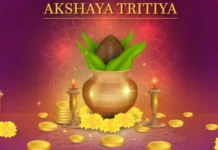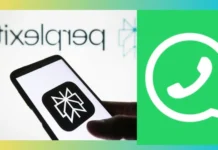How to Delete Instagram Account
In a world where social media dominates our daily lives, platforms like Instagram have become an integral part of our online presence. However, there may come a time when you decide to take a step back and delete your Instagram account. This article will guide you through the process, covering the reasons, precautions, and steps to take while deleting your account.
Reasons for Deleting an Instagram Account
1. Privacy Concerns
With the growing concern over data privacy, many users opt to delete their Instagram accounts to protect their personal information from potential breaches or misuse. By doing so, you regain control over the data you shared on the platform.
2. Time Management
Instagram, with its endless feed of photos and videos, can be a significant time sink. Deleting your account allows you to free up valuable time and invest it in more productive activities.
3. Social Media Addiction
Social media addiction is a real issue that affects many individuals. Deleting your Instagram account can help break this addiction and encourage you to be more present in real-life interactions.
Precautions before Deleting Your Account
Before you proceed with deleting your account, consider the following precautions:
1. Backup Your Data
Before you say goodbye to Instagram, ensure you have backed up all your important data, such as photos and videos. You can use Instagram’s data download feature to obtain a copy of your content.
2. Inform Friends and Followers
If you have a significant following on Instagram, consider informing your friends and followers about your decision to delete your account. This way, they can stay connected with you through other means.
3. Consider Temporary Deactivation
If you’re unsure about permanently deleting your account, Instagram offers a temporary deactivation option. This allows you to take a break and reactivate your account later if you change your mind.
Step-by-Step Guide to Deleting an Instagram Account
Follow these steps to delete your Instagram account permanently:
1. Go to Instagram Website
Open your web browser and navigate to the official Instagram website.
2. Log in to Your Account
Log in to your Instagram account using your credentials.
3. Navigate to the Delete Account Page
Click on your profile picture in the top right corner, then click on “Settings” and select “Privacy and Security.” Scroll down and click on “Delete Your Account.”
4. Select Reason for Deletion
Instagram will ask you to select a reason for deleting your account from a drop-down menu. Choose the most appropriate reason.
5. Re-enter Your Password
To proceed with the deletion, you’ll need to re-enter your Instagram password.
6. Permanently Delete Account
Click on “Permanently delete my account,” and your Instagram account will be deleted permanently.
Dealing with FOMO (Fear of Missing Out)
Once you delete your Instagram account, you might experience FOMO or the fear of missing out on updates and events. Here are some tips to cope with it:
1. Stay Connected through Other Platforms
Stay in touch with your friends and connections through other social media platforms or communication channels.
2. Set Boundaries and Goals
Set clear boundaries for your social media usage and establish goals for your time spent offline.
3. Focus on Real-Life Connections
Invest more time in real-life connections and activities that bring you joy and fulfillment.
Coping with Social Media Withdrawal
Detaching from social media can lead to withdrawal symptoms. Here’s how to cope with it:
1. Engage in Offline Activities
Immerse yourself in hobbies, sports, or activities that you enjoy but might have neglected due to excessive social media usage.
2. Seek Support from Friends and Family
Share your decision with friends and family, and seek their support during the transition period.
3. Practice Mindfulness
Be mindful of your thoughts and emotions as you go through the withdrawal phase, and find healthy ways to cope.
How to Delete an Instagram Business Account
If you have an Instagram business account, follow these steps to delete it:
1. Download Your Data
Similar to a personal account, back up your business data using Instagram’s download feature.
2. Inform Your Followers
Let your business followers know about your decision to close the account and provide them with alternative ways to stay connected.
3. Close the Account
Navigate to the account settings, choose “Settings” > “Privacy and Security” > “Delete Your Account,” and follow the prompts to delete your business account.
Frequently Asked Questions (FAQs)
1. Can I reactivate my deleted Instagram account?
No, once you permanently delete your Instagram account, it cannot be reactivated. You will need to create a new account if you wish to use Instagram again.
2. How long does it take to delete an Instagram account?
The account deletion process is immediate, but it may take up to 30 days for all your data to be removed from Instagram’s servers.
3. Will deleting my account also delete my photos and videos?
Yes, deleting your account will remove all your photos, videos, and other content from Instagram.
4. Can I delete my account through the mobile app?
No, the account deletion feature is only available on the Instagram website. You cannot delete your account through the mobile app.
5. What happens to my Instagram handle after deletion?
Once your account is deleted, your Instagram handle becomes available for others to use